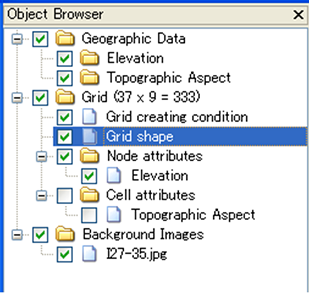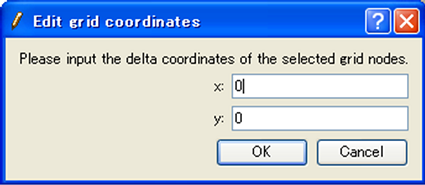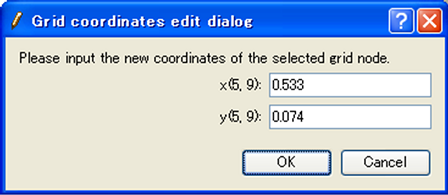Edit the node coordinates¶
Description: Edits the coordinates of the node.
This is used when you want to adjust the coordinates of the created grid or to edit the coordinates of a grid whose data are read from an external file.
Grid coordinates are edited as follows:
- In [Object Browser], select [Grid] - [Grid shape] (Figure 347).
- Select the node whose coordinates you want to edit. (Refer to Select the node)
- Edit the coordinates of the selected node.
Edits the selected node (3) as follow:
Menu bar: [Grid] (G) –> [Edit] (E) –> [Grid Coordinates] (V)
When two or more nodes are selected, the [Edit grid coordinates] dialog (Figure 348) will open. When only one node is selected, the [Grid coordinates edit dialog] (Figure 349) will open.
Input the quantity of movement of the node in the [Edit Grid Coordinates] dialog (Figure 348) and the new coordinate of the node in the [Grid coordinates edit dialog] dialog (Figure 349). The [Grid Coordinates Edit] (Figure 349) dialog also displays the index of the selected node. (Index numbers start from 1.)
The node coordinates can be edited by mouse. When the mouse cursor is on a node, the cursor shape changes to an “open hand”. Left drag the node to move it.