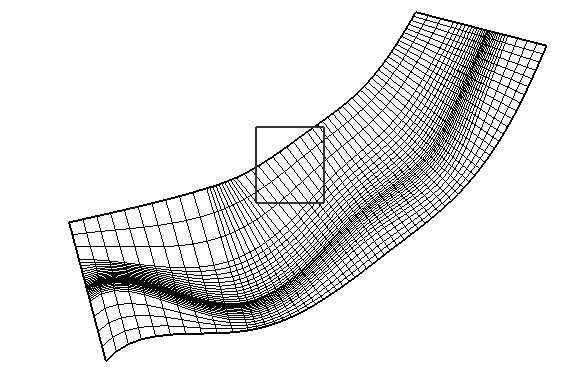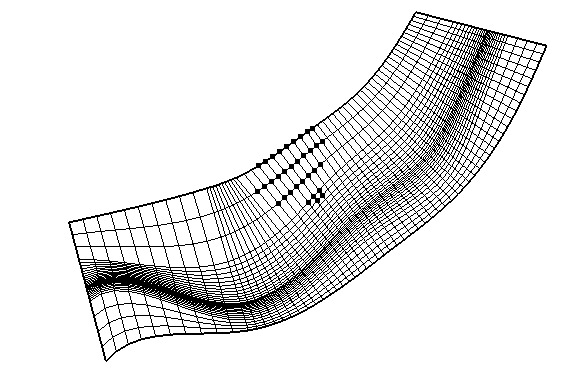Select the node¶
Description: Selects the node.
This is enabled only when one of the following items has been selected in [Object Browser].
- [Grid shape] under [Grid]
- Any item under [Node attributes], which is under [Grid]
- Any item under [Cell attributes], which is under [Grid]
Left drag on the canvas and make a square (Figure 345). When the mouse is released to complete dragging, all the nodes in the square are selected and they become large black squares.