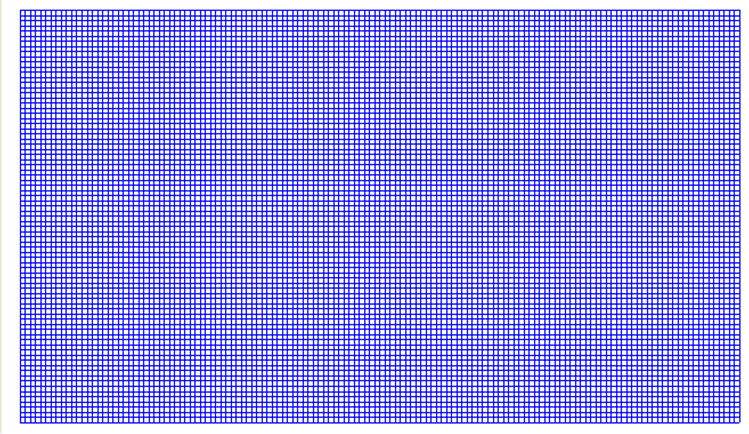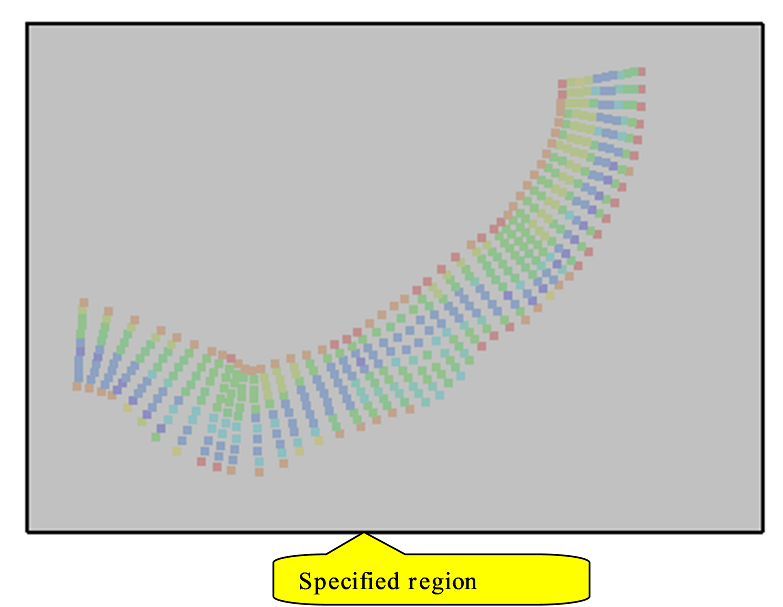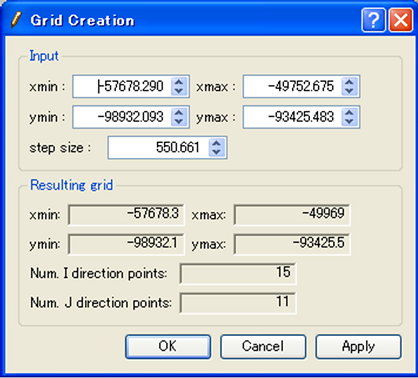[Create grid by dividing rectangular region]¶
Description: Specifies a rectangular region and creates a grid by equally dividing the region in the x and y directions. Figure 273 shows an example of a grid created by this algorithm.
After selecting this algorithm, click on the canvas to specify the region where you want to create a grid. Figure 274 shows an example of the display immediately after a region has been specified. Select [Grid Creation] from the menu. The [Grid Creation] dialog (Figure 275) will open.
The region specified by the left drag is shown in the input boxes of the [Grid Creation] dialog. Click on [Apply] and adjust the input boxes. Click on [OK] to create the grid.