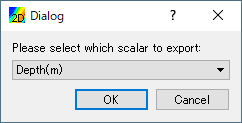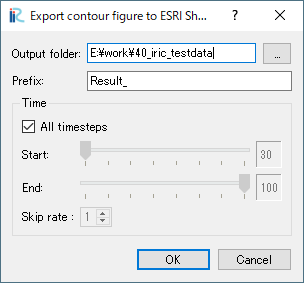[Contour figure as ESRI Shape files] (C)¶
Exports Contour figures drawn on [2D Post-processing Window] to ESRI Shape files as polygons.
To use this function, you have to satisfy the following requirements first:
- Open and activate a [2D Post-processing Window]
- Draw [Scalar (node)] for a calculation result value
- Setup property for [Scalar (node)] to make [Display Setting] to [Contour Figure], not [Color Fringe] or [Isolines].
After satisfying the requirments, launch [Contour figure as ESRI Shape files] menu, and dialog in Figure 87 will be shown.
Select the calculation result value that you want to export, and click on [OK]. Then, dialog in Figure 88 is shown.
When you click on [OK], Contour Figure polygons are saved into ESRI shape files based on the setting.