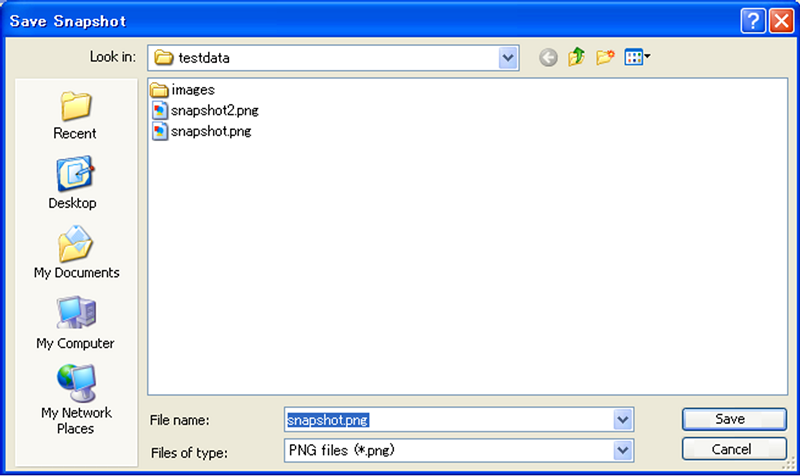[Save Snapshot] (N)¶
Description: Saves a snapshot of the active window as an image file.
Snapshot can be saved to the following file formats.
- PNG file (*.png)
- JPEG file (*.jpg)
- Windows bitmap file (*.bmp)
- EPS file(*.eps)
- PDF file (*.pdf)
- SVG file (*.svg)
When you select [Save Snapshot], the [Save Snapshot] dialog (Figure 45) will open. Input the file name and click on [Save].
Note
When you save snapshot to EPS file, PDF file or SVG file, you can get hight quality image, because they are vector file format. We recommend you to use these file formats when you use iRIC snapshots for reasearch papers or reports.