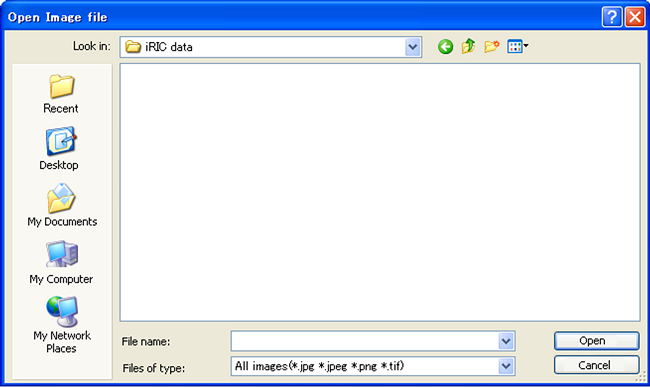[Background Image] (B)¶
Description: Imports the background image.
Background image can be imported from the file formats below:
- JPEG file (*.jpg, *.jpeg)
- PNG file (*.png)
- TIFF file (*.tif)
When you select [Background Image], the [Open Image file] dialog (Figure 78) will open. Select the file you want to open and click on [Open]. When the file is successfully imported, the image will appear in [Object Browser].