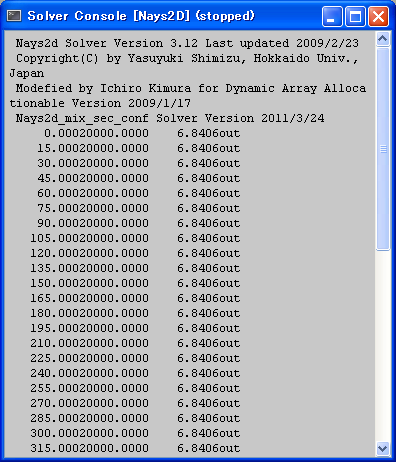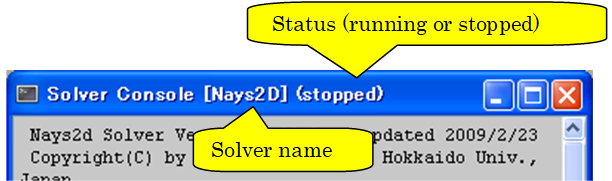[Solver Console]¶
Figure 7 shows an example of the [Solver Console].
The [Solver Console] displays the messages that the solver outputs to “Standard Output” or “Standard Error” during calculation. When you start running a solver, the [Solver Console] window is automatically activated.
You can activate [Solver Console] manually, with either of the following actions:
Menu bar: [View] (V) –> [Solver Console]
Operation Toolbar: ![]()
The window title of the [Solver Console] indicates the name and status of the solver. Figure 8 shows an example of the [Solver Console] window title.
Refer to [Simulation] (S) for detail.