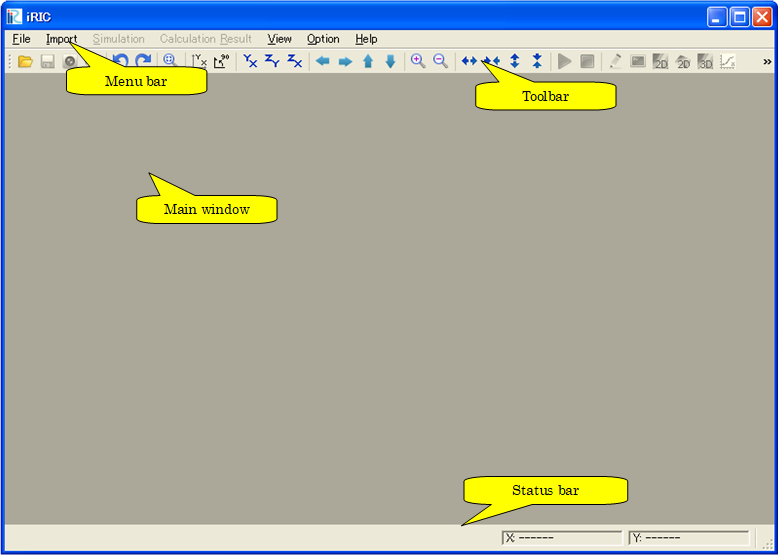Windows¶
Figure 2 shows the iRIC main window.
It uses a standard interface, with a menu bar and a toolbar. Menu bar and tool bar are explained in Menu bar and Toolbar.
When using iRIC, you can open various subwindows that meet your needs inside the main window. The [Pre-processing Window] opens as soon as you make a new project.
Subwindows are explained in [Pre-processing Window] to [Scattered Chart Window].
A [Pre-processing Window] opens when a project starts. Other subwindows are not opened at first. You can open them manually when you need to.