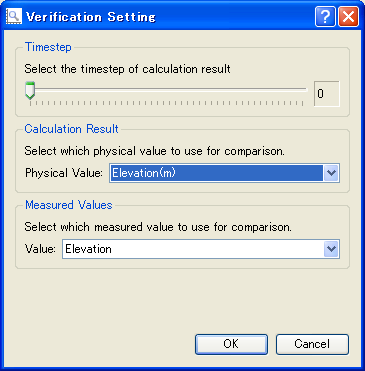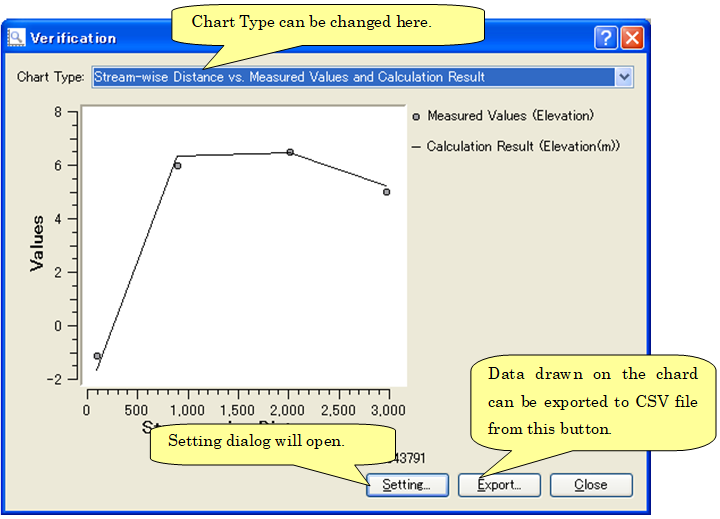[Compare with measured values]¶
Description: Show dialog to compare calculation results with measured values.
To use this function you have to import measured data first. Refer to [Measured Data] (M) for importing measured data.
Either of the following actions opens a dialog to compare calculation results with measured values.
Menu bar: [Calculation Results] (R) –> [Compare with measured values].
Operation Toolbar: ![]()
The [Verification Setting] dialog (Figure 476) will open. Select data to be used for verification, and click on [OK]. The [Verification] dialog (Figure 477) will be shown.